What is Cue and what is so special about them?
During NAV 2009 if we ask the questions of what is a cue? Many of the people’s answer would be like ” Clickable colorless stacks of documents”
If we ask the same question in 2013 R2 user their answer would like “Clickable blue tiles”
| Microsoft Dynamics NAV 2013 R2 |
Those “clickable colorless stacks of documents” have came a long way with the time and it has turned itself into a totally new form during Microsoft Dynamics NAV 2015.
This “clickable colorless stacks of documents” have transformed itself into a clickable blue tiles with pictures and colorful indicators that are configured per user and worked on top of numeric fields and addition to that they called as business indicators.
In Dynamics NAV 2015, Microsoft has used this cues to indicate business data and key performance indicators (KPIs) on RoleCenters.
Few weeks back I had a chat with one of my friend, who is a SQL MVP and he told me a funny story about data presentation. He said he went to meet a one of the top CEO’s in my country to talk about implementing a totally new ERP and BI for his 5 main companies. After my friend did a dashing demo to this CEO about BI tools, dashboards and data analyzing, CEO has went back to his room and had brought 5 books and given to my friend and told him to check the label on the books. Few books had green color labels and one book had amber color label. Then CEO had said I have already have my own dashboards and BI. Each week my company CEO need to provide their company status book to me and if the company doing bad they should put a label in red, if it is doing good then green and if it having some problems then it should be in amber. I only check books with red and only go through them, amber and green can be sort by them self.
This story came to my mind as soon as I saw the cues in Dynamics NAV 2015. In Dynamics NAV 2015 it simply it provide alerts to you about your business (KPI). If your tiles are Green color that means you do not have to worry about your business much and you can have other plans for the day and enjoy.
If it is Amber color then you can rest a bit because your business is still doing OK. But you need to have more attention on .If it was Red color that means you need to get into your business and try to make a plan to make it green or else you will have to make other plans for your business.
| Microsoft Dynamics NAV 2015 |
With the new upgrade users are allowed to create Cue controls along with field controls and which can be modify and adjust how the Cues should appear and operate.
Microsoft has given 22 (21 images and blank image) images for you to select which image should display on which Cue, and color of the indicator (Favorable and unfavorable).
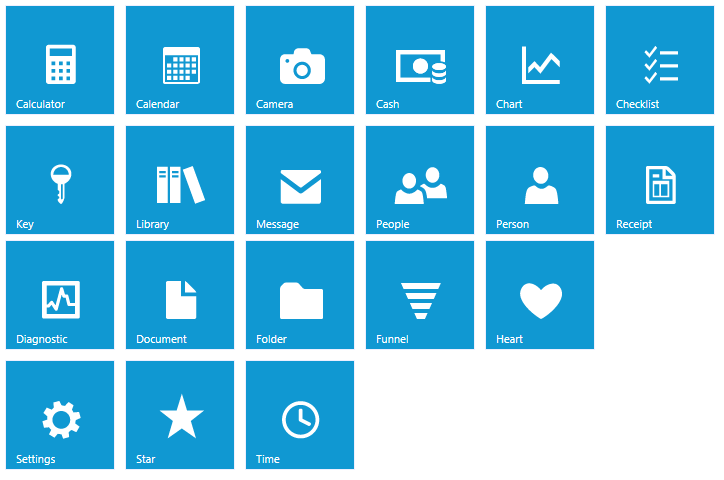 |
| Cue Images – Dynamics NAV 2015 |
In earlier version you can only use Cues with Flowfields, with the new version of Microsoft Dynamics NAV 2015 users can use normal fields to create Cues, plus user also will able to use query objects. By using the AutoFormat and AutoFormatExpr properties, we can customize the format of the value in a Cue. As an example, we can set the number of decimal places, or place a symbol such as currency sign or %.
Benefits
- Can use as a KPI
- Provide analyzed data very efficient way.
Changes
- Colored Indicators (configurable by user)
- Choose between 22 standard icons to show in the cues
- Calculation on normal fields and query
- Custom Data and formatting (example can use $, %, + , – in front or after the value).
Don’t Like
- Only 22 images are available
- Cue background always will be blue color
- You cannot show only the image ( text or no. is a must)
Tharanga Chandrasekara
