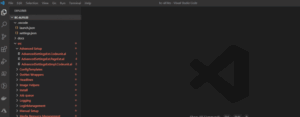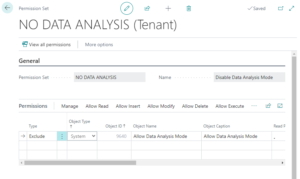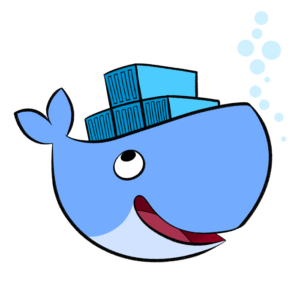All you need to do is press “Ctrl” + P and type the object name you want to navigate to. Then press @. It will list all the object’s fields, functions, and triggers. You can select the place you want to jump into. Regards,Tharanga Chandrasekara
Category: Tips and Tricks
Mar 11
How to Enable Outbound HTTP Requests in the Sandbox
Did you know that outgoing HTTP requests are automatically disabled when a Business Central sandbox is created to prevent unintended calls? To enable outgoing HTTP requests in a sandbox environment, follow these steps:1. Go to the Extension Management page.2. Select the extension making the HTTP request.3. Enable the “Allow HttpClient Requests” option in the extension’s …
Feb 02
Decluttering Your Enums: How to Show Only What Matters
It is common practice to use existing objects when developing new modules. Microsoft Dynamics 365 Business Central offers a wide array of pre-defined enums; however, specific options within these enums may not be relevant to the new module’s requirements. Additionally, there may be instances where it is advisable to restrict users from selecting specific values …
Jun 16
Turn off data analysis mode on pages and queries.
When first introduced, the data analysis mode was available on all list pages, and it did not make sense to have that feature available for all users. From version 23.1, tenant admins and AL developers can turn off the analysis mode on list pages and query objects unsuitable for analytical usage. Below are the two …
Jan 14
Automatically update AppSource apps with minor updates.
Before the 2023 release wave 2, Admin users could manually update specific apps through the App Management page in the Business Central admin centre or await a major update for the environment, which will automatically update AppSource applications.
What if you don’t want to do it manually or wait for a Major update? Let’s say you want to update the AppSource apps to the latest version with every minor update.
Feb 10
How to get Business Central Environment Related Attributes?
If you want to get the details about the environment you don’t have to reinvent the wheel, you can simply use the standard codeunit Microsoft has introduced. If you look into the codeunit 457 “Environment Information”, you will see there are many procedures that fetch attributes concerning the environment of the service on which the tenant is hosted. Codeunit 457 is part of the System Application.Source.