It is common practice to use existing objects when developing new modules. Microsoft Dynamics 365 Business Central offers a wide array of pre-defined enums; however, specific options within these enums may not be relevant to the new module’s requirements. Additionally, there may be instances where it is advisable to restrict users from selecting specific values irrelevant to the implemented solution.
One approach to addressing this issue is to create a new enum that contains only the necessary options. Alternatively, leveraging the existing enum while hiding the non-essential values is possible.
Imagine filling out a form in Business Central and selecting an option, only to be hit with an error message telling you it’s invalid. Frustrating, right? Instead of showing users every possible enum value and hoping they pick the right one, why not hide the ones they can’t use?
✅ Smoother User Experience – Users only see what’s relevant, reducing confusion.
✅ Faster Workflows – No wasted time picking invalid options.
✅ Fewer Errors – If users can’t select the wrong value, they won’t trigger unnecessary errors.
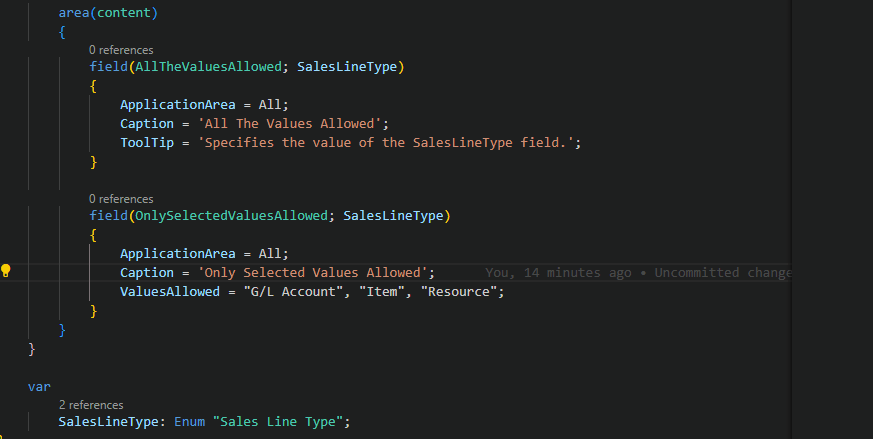
Sample Code:
layout
{
area(content)
{
field(AllTheValuesAllowed; SalesLineType)
{
ApplicationArea = All;
Caption = 'All The Values Allowed';
ToolTip = 'Specifies the value of the SalesLineType field.';
}
field(OnlySelectedValuesAllowed; SalesLineType)
{
ApplicationArea = All;
Caption = 'Only Selected Values Allowed';
ValuesAllowed = "G/L Account", "Item", "Resource";
}
}
}
var
SalesLineType: Enum "Sales Line Type";Regards,
Tharanga Chandrasekara
