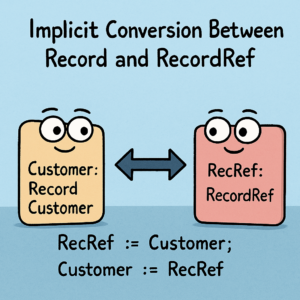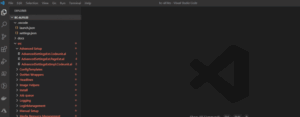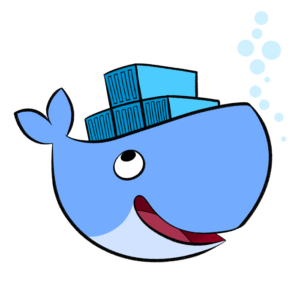With recent updates to the AL language extension (v15), Microsoft has introduced support for implicit conversion between Record and RecordRef instances, making it easier to work with both types in the code.
This feature removes some of the verbosity previously required when switching between Record and RecordRef variables, allowing developers to write cleaner, more concise AL code.