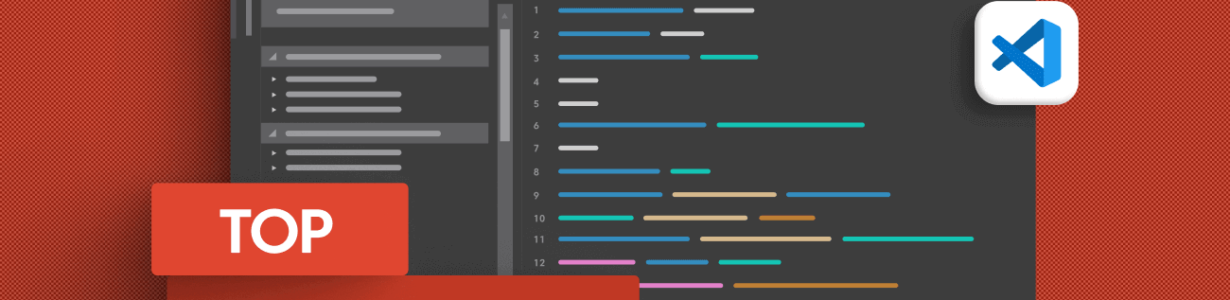AL developers for Microsoft Business Central need to browse the Business Central image gallery to select meaningful images. This allows them to assign these images to new action buttons, enhancing the user interface for better usability. The AZ AL Dev Tools extension simplifies this process by adding new commands that load and display available images from the active Microsoft AL Language extension in a dedicated web view panel.
🚀 Key Features
🔍 Image Browser with Filtering & Navigation
- Filtering options to quickly find relevant images
- Keyboard navigation for fast and efficient selection
🖱️ Context Menu with Quick Actions
Each image in the list includes a context menu with the following actions:
- Copy Name – Instantly copies the image name to the clipboard
- Copy as Action – Generates a page action element and copies it
- Copy as Promoted Action – Creates a promoted page action element and copies it
🛠️ Available Commands
The extension offers multiple commands to display different sets of images based on their usage in AL development:
1️⃣ Show Action Images
📌 Command: "AZ AL Dev Tools: Show Action Images"
Displays all available action images in a web panel.
2️⃣ Show CueGroup Action Images
📌 Command: "AZ AL Dev Tools: Show CueGroup Action Images"
Loads images specifically for CueGroup actions.
3️⃣ Show CueGroup Fields Images
📌 Command: "AZ AL Dev Tools: Show CueGroup Fields Images"
Displays images related to CueGroup fields.
❗ Note: The “Copy as Action” and “Copy as Promoted Action” options are unavailable for these images.
4️⃣ Show RoleCenter Action Images
📌 Command: "AZ AL Dev Tools: Show RoleCenter Action Images"
Presents images for RoleCenter actions, making integrating them into your AL pages easy.
🎯 Why Use This Extension?
✅ Saves time by providing an intuitive interface to browse images
✅ Boosts productivity with quick-copy options for AL page actions
✅ Enhances workflow by ensuring easy access to relevant visuals
With these features, the AZ AL Dev Tools extension makes handling action images in Microsoft AL more efficient than ever. Try it today and speed up your development process! 🚀
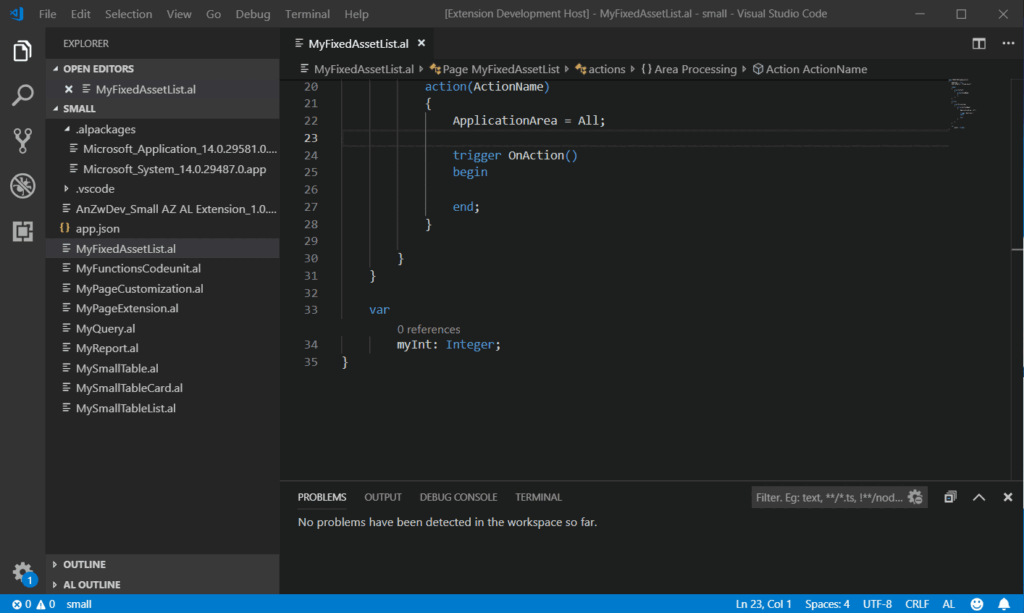
Regards,
Tharanga Chandrasekara