If you are working with multiple screens, you might have been annoyed with VSCode many times because it does not support multiple screens very much. Sometimes, even on a single screen, you want to rearrange the vscode editor windows but struggle as vscode does not support that either.
The great news is that it is from version 1.85, and all those problems have disappeared! Amazing!
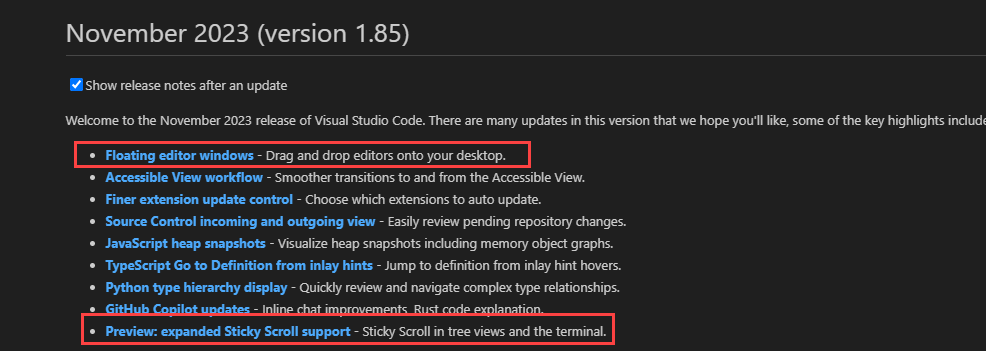
With the latest release, you can move editors out of the main window into their own lightweight windows. Changes to an editor in one window apply immediately to all other windows where the editor is open.
The easiest way to create a floating editor window is to drag an editor out of the current window and drop it on an empty space on your desktop:
The new workbench.editor.dragToOpenWindow setting can disable this behaviour.
There are also new global and contextual commands to move or copy editors and editor groups into their own windows:
Happy coding!!
Regards,
Tharanga Chandrasekara
