Microsoft Dynamics NAV allows you to filter a listview by using your own filters. How many times you have wondered if there is a facility to save these filtered views somewhere so we can use it again without going through the same process over and over again.
Now it is available to you. In this blog post I will show how to create a view and save it in Microsoft Dynamics NAV.
Think you want to filter customers according to your filters and then want to save them in a view so you can use it again and again without going through the same process.
Here goes the steps that you need to follow.
Go to customer list.
Then add the required filters.
Now click on the header title of the list and in that you would find a menu item as “Save View As..”
Once you click that from the menu following message will pop up asking the view name and place that view should get saved.
Provide the name you want to save this view as, and the location where you want to add this view link for next access. For this view I am giving “Customer -Y-F-R” and selecting the location as “Home”
Once you click ‘OK’ it will ask to restart the application, in order to effect the changes you have made.
After the restart of the application you will be able to see the “Customer – Y-F-R” view in the navigation pane under the customer.
Once you click it, Microsoft Dynamics NAV will filter the dataset according to the set filters and you do not have to worry about applying the filters from the start.
Next question is how are we going to remove these views??
It is pretty easy. Right click on the navigation pane and select “Customize Navigation Pane”
In the window that gets open you will be able to see the saved view or views that you have been created. Select them and remove them from the pane or delete them and click ok.
That is it!
Hope this would help you when you are working with Microsoft Dynamics NAV.
Thank you and Regards,
Tharanga Chandrasekara


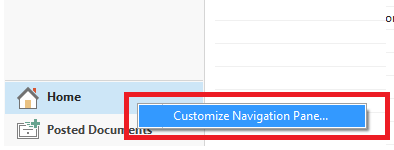
1 comment
Hi Tharanga – i know this function. But how do i save a filter entry without a filter value, so the filter field is shown when i go to the view?
As default, when i save a page, and the choosen fields in the advanced filters doesn't have a value set, the filter for that field is not saved.
Example:
Advanced filter
Date: 15-06-2016
Status: Open
Value:
Amount: >15
If i save this view, the filter "Value" is not saved. How can i get it to save this aswell?
Br
Jesper