Method 01 : All in one VM (Not recommended for production environment)
In this method we only use a one VM and in that particular VM we have installed “NAV Server, “NAV Web Server”, “SQL Server” and “NAV Database”. This is not recommended to used in the production environment. Therefore this model is only should used in the test scenarios. However if you are willing to use this topology you can still go ahead and use this without a issue. This support NAV 2013 and upward versions. If you want to setup the VM then watch the Ho do I video related to Dynamics NAV on one VM : Link
Method 02 : SQL Service and NAV DB moved to a separate VM
In this method we have used two separate VMs and segregate the services accordingly. In the first server we have installed “NAV Server” and “NAV Web Server”. In the other VM we have installed “SQL Server” and “NAV Database”. This is the recommended topology for the production environment. This support NAV 2013 and upward versions, however it is tricky and bit complex when deploying NAV to Azure with this topology (Not my favorite).
If you want to setup the VM then watch the Ho do I video related to Dynamics NAV on two VM : Link
Method 03 : SQL as a Service (Available with Dynamics NAV 2016)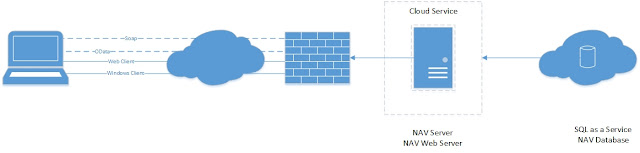
In the method 03 we have used a new feature and this was introduced with Dynamics NAV 2016. Insted of using a second VM to install SQL Server and NAV Database we have use “SQL as a Service” and in that we have hosted our NAV Database. This is cost effective and easy to deploy. To check how this is cost effective comparing to other methods check my next blog post (So far my favorite).
On how to deploy the Dynamics NAV with the use of SQL as a service you require to follow this blog series since I will be providing complete guide on this.
Comparison of On-Premises vs Azure as a Infrastructure vs Azure as a Platform.
Please provide your feedback with a comment.
Thank you and Regards,
Tharanga Chandrasekara



3 comments
Have any more blog posts been made on Dynamics NAV integrated with PaaS (Platform-as-a-Service)? This thread seems to have stopped with the January 2016 post.
Hi, Thanks for referring to my blog posts. Will update them within the week.
nice one