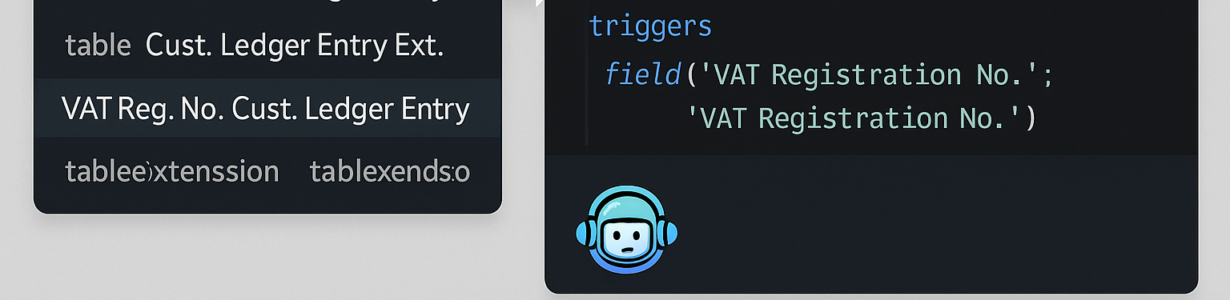Working with large AL codebases and multiple dependencies can often make locating specific objects or references difficult. With the latest updates, we can expect significant improvements!
Search Downloaded Symbols with Ctrl+T
It is now possible to search AL objects from downloaded symbol packages directly in Visual Studio Code using the ‘Open Symbol by Name’ (Ctrl+T) functionality.
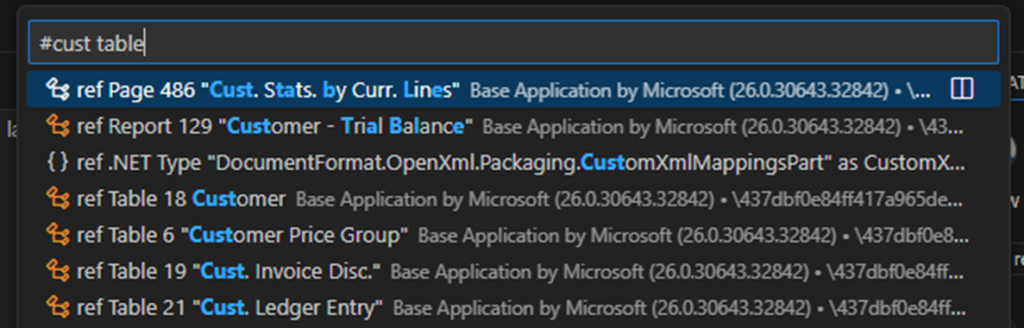
Enhanced Copilot Context with Symbol Awareness
GitHub Copilot in Visual Studio Code can now leverage downloaded symbols as context when generating code suggestions. When related objects are opened from symbol packages or added as a source, Copilot can reference that code to provide more accurate suggestions that align with the project’s existing structure.
This contextual awareness enhances the effectiveness of Copilot in real-world AL development scenarios.
Regards,
Tharanga Chandrasekara