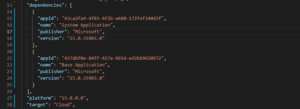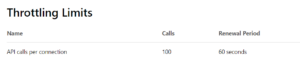Over ten years of experience in developing and implementing software solutions within the banking, tourism, manufacturing, education and retail sectors. Proven success of technical and functional skills in Technical Solution Development, Technical Consultation, Business Process Analyst, Process Re-Engineering, Solution Design, Project Management, Research & ERP Implementations. Managed and participated in over 40+ successful ERP (Microsoft Dynamics NAV) implementations during the past 10+ years while building relationships and exceeding client and management expectations. Possess a strong ability to turn around at-risk projects and deliver unique results. Recognize the value of being friendly, calm and helpful when interacting with people in all areas of life and always willing to learn new skills to build on strengths and learn from experiences. Active member and a community moderator of the official Microsoft Dynamics NAV Community forum and regularly share knowledge with others through personal Dynamics NAV Blog, user groups and webinars. Strongly believes that "one small piece of knowledge someone shares today could be the cornerstone of a huge concept that changes the world tomorrow". Recognized as a Microsoft MVP (Most Valuable Professional) for the years 2016, 2017, 2018 and 2019. It is the only Dynamics NAV MVP in New Zealand and Sri Lanka. Specialities: » Development Languages: AL, C/AL, » ERP: Microsoft Dynamics NAV 5.0 to Business Central » Databases: MS SQL » Other: SANA, LS Retail
Author's posts
Feb 29
AL: Dependencies to System and Base Application
Another draft post that I forgot to publish. From version 15 onwards, Microsoft decided to split the entire application into 2 apps. System Application Base Application From going forward if you are developing an app on top of the Business Central, it must have a dependency on System Application and Base Application. This does not …
Feb 29
AL: Action Property must have a value
This blog post was sitting on my draft folder for the past few months and finally got time to hit the publish button. AL compiler getting smarter day by day. In previous versions even if we declare an action and never implement the OnAction trigger or assign the RunObject property it never gave a warning …
Dec 23
Report back from Directions EMEA 2019: Technical
The first-day keynote was packed with stats and exciting announcements from Microsoft. As for the Microsoft general manager Toby Bowers, 1400+ partners selling Business Central worldwide. 4000+ customers actively using Business Central. 450+ business central solutions are available on AppSource. The number of users doubled compared to last year. This clearly indicates that Business …
Dec 18
Report back from Directions EMEA 2019
Starting from the second week of July to today, I had a completely packed schedule. It is a simple explanation about me blogging about the Directions EMEA after two months. August month started with 4 different Dynamics 365 Saturday community events every weekend and then came the Directions EMEA, after a few weeks time NAV …
Nov 12
How to change the version of the AL Language compiler
Microsoft released a new update to AL Language extension for VS Code. With this new update, the compiler does a few pre-checks before compiling the objects and packages them into a .app file. Most probably you will have to do minor changes to your extension codebase to work with the new compiler. Otherwise, you will …
Oct 24
Platform property is still required in app.json
With the Wave 2 release, Microsoft did convert all the C/AL objects into AL. Since they want to lead by example they wanted their own code to be on extensions as well. Plus they wanted to split the objects based on its functionality. After converting to AL, Microsoft put the objects into below two extensions: System …
Oct 23
How to handle breaking changes?
Wagner and I are on our way to Vienna to present at Directions EMEA, and now we got into our second flight after flying over 15000Km from Auckland New Zealand, to Dubai. We got another 6 hours to complete on this flight before we step our foot in Vienna. Went through the in-flight entertainment system, …
Oct 09
Directions EMEA 2019 : We safely landed in Vienna
We safely landed in Vienna after flying over more than 18000+ Km. This is just normal to most of us who live on the edge of the world. As our prime minister used says even the shortest flight to our neighbor is more than 4 hours away. So flying for more than 24 hours is quite common …
Jul 14
Too many requests reached
What is the maximum number of API requests Microsoft Dynamics 365 Business Central can handle within a one minute? Ran into this question a couple of months ago, specifically soon after the April release. Most of our Azure Logic Apps integrations to Microsoft Dynamics 365 Business Central started to fail due to API endpoint changes. …
Jul 14
PowerShell: Run Script Error: Exception setting “CursorPosition”
Last week I was working on a PS script to upload files to an FTP and this script supposes to runs through a windows service. It runs perfectly well when it runs manually with the PowerShell ISE. However, when I scheduled it to run it through a service, service logs below error in the error …