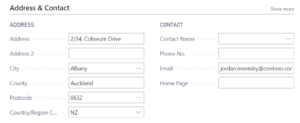Creating a customer record in Microsoft Dynamics 365 Business Central is a topic I blogged about in one of my previous blog posts. If you have not read them yet I suggest you read it before going through this for better understanding. Part 01: Getting Started with Dynamics 365 Business Central APIs Part 02: Understanding Microsoft Business …
Jul 13
Understanding Microsoft Business Central Custom API Endpoints
This is the third blog post about the Microsoft Business Central APIs and I suggest you go through below blog posts first if you haven’t read them yet. Part 01: Getting Started with Dynamics 365 Business Central APIs Part 02: Understanding Microsoft Business Central Out-Of-The-Box API Endpoints If you want to access custom developed API then this blog …
Jul 13
Understanding Microsoft Business Central Out-Of-The-Box API Endpoints
If you are working on a project which involves integrating a third party application to Microsoft Dynamics 365 Business Central, then I assume you have already come across with the Business Central APIs. I noticed that most of the developers are still not comfortable with the endpoints of the BC APIs. Therefore this blog post …
Jun 30
Fourth consecutive year as a Microsoft Most Valuable Professional (MVP) – Business Applications
Honoured to receive my 4th consecutive MVP award for Business Applications. Congratulations to my fellow MVPs and best wishes to those boarding on a new journey. A special shout-out goes to my family, @ThetaNet, @MSDYN365BC, and @freddydk for all the support! Thank you, everyone, for helping me out on this great journey and …
Mar 05
Dynamics 365 Business Central: Permissions required to download AL symbols
Your user needs to have the necessary permission to download AL symbols from Visual Studio Code (VSCode), else you will end up with “Could not download symbols” error in VS Code. In order to download symbols, User needs to have SUPER permission or should have “D365 EXTENSION MGT” permission assigned. Symbols are stored per tenant …
Mar 01
How to check Microsoft Dynamics 365 Business Central tenant version
You can use the “System Information” page to check the current version of Microsoft Dynamics 365 Business Central tenant. Simply search for “System Information” using “Tell me what to do” and click on the “System Information” link in the result. “System information” page will show the current version of the tenant. Version get change every time Microsoft …
Mar 01
How to access action output in Logic Apps
If you are working on Logic App to integrate Microsoft Dynamics 365 Business Central with any other third party application, by now most probably you must have used HTTP requests or custom connectors (mainly with SOAP web services). I saw a couple questions in the forum asking how to access action output in Logic App. …
Feb 27
Call a Microsoft Dynamics 365 Business Central function through a Web Service : SOAPAction
Today I did some work with a Logic Apps and one of the requirement was to call a Business Central function through a Web Service. I normally use Postman to simulate requests, export the collection and use that to create the Logic App connector. Codeunit which I published as a web service had few functions …
Feb 20
Add a logo to a Microsoft Dynamics 365 Business Central Extension
I saw a couple of forum questions about how to add a logo to an AL Extension and I thought to share a quick guide on how to. If you publish your new extension to Microsoft Dynamics 365 Business Central and then navigate to Extension management page, you will see your new extension as below …
Feb 19
Runtime Packages for Business Central On-Premises
Before you go through this blob, I suggest you read my blog post “Your program license does not allow you to publish” to get an understanding about the Runtime Packages. Runtime packages are designed to help the distribution of extensions. You can generate Runtime packages that do not contain AL code. Runtime packages allow protecting the …