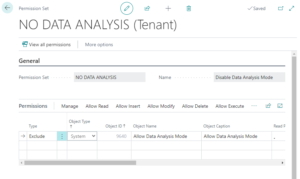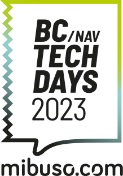AL developers for Microsoft Business Central need to browse the Business Central image gallery to select meaningful images. This allows them to assign these images to new action buttons, enhancing the user interface for better usability. The AZ AL Dev Tools extension simplifies this process by adding new commands that load and display available images …
Category: Microsoft Dynamics 365
Feb 02
Decluttering Your Enums: How to Show Only What Matters
It is common practice to use existing objects when developing new modules. Microsoft Dynamics 365 Business Central offers a wide array of pre-defined enums; however, specific options within these enums may not be relevant to the new module’s requirements. Additionally, there may be instances where it is advisable to restrict users from selecting specific values …
Jun 16
Directions Asia 2024
Recap: Presenting at Directions Asia 2024 Conference in Bangkok I recently had the pleasure of presenting at the Directions Asia conference in Bangkok, and I must say, it was an incredibly rewarding experience. If my memory serves correctly, it was my 4th Directions Asia conference. As usual, the event was exceptionally well organised, and everyone …
Jun 16
Turn off data analysis mode on pages and queries.
When first introduced, the data analysis mode was available on all list pages, and it did not make sense to have that feature available for all users. From version 23.1, tenant admins and AL developers can turn off the analysis mode on list pages and query objects unsuitable for analytical usage. Below are the two …
Jan 14
Automatically update AppSource apps with minor updates.
Before the 2023 release wave 2, Admin users could manually update specific apps through the App Management page in the Business Central admin centre or await a major update for the environment, which will automatically update AppSource applications.
What if you don’t want to do it manually or wait for a Major update? Let’s say you want to update the AppSource apps to the latest version with every minor update.
Jan 14
New operational limits on scheduled tasks.
The Microsoft Business Central version 23.3 completes the final segments of the new job queue tasks capabilities. With the new release, concurrency limits for scheduled tasks have been changed. Concurrency limit for scheduled tasks You can run as many scheduled tasks as possible if the environment has enough user accounts. However, you should not abuse …
Apr 17
BCTechDays 2023
I am excited to announce that Vlad and I will be presenting a session on the topic of Future Management for Continuous Delivery at BCTechDays 2023 in Belgium. Our session will focus on the practice of feature management, which leverages feature flags to enable dynamic feature administration and quick changes to feature availability on demand. …
Apr 16
Directions ASIA 2023
If you want to connect with other partners, have a front-row seat to learn about the newest releases, share information with other Business Decision-makers, or simply grow together with the Dynamics 365 community, attending Directions ASIA is a no-brainer. Directions4Partners are gathering the Microsoft teams and the best of the industry to come and teach you all the latest information in person, including: …